Hi all......
Today I want to share something I just found out......Maybe many of you already know this....but I just want to share something new for me.....hehehehe
I just found an interesting otome game called Hakuouki....(I also watch Hakuouki anime :) ) It's for PSP.....but I want to play it on my laptop, so I download it and some emulator to play, there are background sound and some sound effect, but there is no character voice!! I can't hear sexy voices >.< I'm so depressed. So I'm looking for some clue on google....there is some tutorial for char voice (using jpcsp, soundforge, atrac3+ and sonic stage). It works but a bit complicated.....hehehe....
I found a simple method to fix char voice problem.....it using PPSSPP emulator. I'll give you my tutorial :)
First, download this file
[this file contain PPSSPP emulator, Microsoft Visual C++ 2010 x86 (to launch ppsspp you need this), and DLL Files.....(you need this for missing DLL files but you can instal it when the error occured)]
Extract and install the files, and launch PPSSPP, it should look like this, but no recent games (in mine it's exist because I'm already play the game....hehehe). Click on settings
Then click on Audio
click on download Atrac3 + Plugin
Click on download button and the download will be done in seconds....after 100% done, click on back and you are done!!
You can play the game now and the character voice should be there now :D
Just Load your game and PLAY!
By the way I have Hakuouki iso file....if you interested just leave a comment I'll give the download Link :D
Thank you,
Momoko
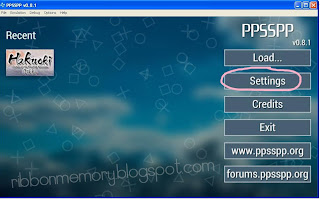




i wanna hakuouki download link.. and also i wanna ask you since i am newbie, where i can download many otoge ? because i really bad at searching hehehehe ^^ before that really thanks for you :D
ReplyDeleteHakuouki Download link updated!
Deletehttp://ribbonmemory.blogspot.com/2013/07/psp-game-hakuouki-demon-of-fleeting.html
hope you enjoy the game :)
Hi there,
ReplyDeleteThanks a lot for the tutorial ^^
I had a small problem with the graphics, and I was wondering if you've seen the same thing. When some of the character sprites appear on screen, there's a thin black line over their head. I think it's a graphics problem. Here are some pictures:
http://imageshack.us/f/62/5l2s.png/
http://imageshack.us/f/266/50s.png/
http://imageshack.us/f/855/39u2.png/
It might be a little hard to see in the pictures, but it's kind of annoying while playing. Have you had this problem? Do you know how to fix this?
Do your graphics drivers up-to-date? if not yet, maybe update it will fix this issue :)
DeleteI've updated my drivers, but that line is still there :(
ReplyDeleteOMG YOU'RE AMAZING. I LOVE YOU SO MUCH RIGHT NOW.
ReplyDeleteI was pretty depressed when I realise there was no sound... I thought there was no meaning anymore if I couldn't hear the voices (since I liked the seiyuus more than the anime :'D) but now~~ omg~ you totally just made my day!!
Me too.....I rather not play if cannot hear their sexy voice....hehehe
ReplyDeleteAnyway.....happy playing :)
Im trying out your tutorial... I hope it works... I am in the midst of exams, so this game might be a reward (???) after my exams hahahaha.... I'll update here if the whole thing works! Sankyuu!!
ReplyDeleteI am confused with the DLL files... I am unsure what to do... :/ I need to purchase the DLL?? I am unclear what to do about it... please help... huhuuu
ReplyDeleteJust download Dll fixer (i gave downlod link above). You don't have to buy it, just use the trial version :) it should be able to fixed the missing dll problem.
ReplyDeleteThank you for visit my blog....please let me know if you have any problem :)
Hiii T_T
ReplyDeleteI did download and installed the DLL fixer,,, but it says something like "The DLL file could not be installed on your system. You can search and install missing DLL files under 'Install DLL Files' tab."
I actually went to the tab and checked, but I dunno what file to type in or what file am I missing... I'm guessing DLL automatically installs missing files, but this one didn't. I'm so sorry for sharing this confusion...
Is the fact that I'm a Windows 7 affect anything at all?
It's okay if this is unsolvable, but I would really like to know the problem
Thanks ... huhuu...
I think the dll file you missing is MSVCR100.dll and MSVCP100.dll. try to search those files and instal using dll fixer.
ReplyDeleteIf don't work, there is possibility you are missing microsoft visual c++
Please let me know if those don't work, I'll try my best to help you :)
I tried installing, but the link keeps redirecting me back to purchase the dll thingy... there is no trial version..
ReplyDeletemicrosoft visual c++?? I never heard of that,, maybe I am missing that... I suppose I should install that then?
Thanks for helping me T,T
okay, I think you should download the dll files manually :) I took them from my system file :)
ReplyDeleteFix Missing DLL Files
1. Download this file (MSVCP100 and MSVCR100) http://www.4shared.com/rar/XuYP0Fab/MSVCP100_and_MSVCR100.html
2. Extract it in your computer directory, than copy them
3. Go to "My Computer" then to drive C: or where your Windows is installed.
4. Go to "Windows" folder.
5. Look for "System 32" folders
6. Paste to "System 32"folders
if didn't work,
microsoft visual c++
http://www.microsoft.com/en-us/download/details.aspx?id=5555 (for 32bit)
OR
http://www.microsoft.com/en-us/download/details.aspx?id=14632 (for 64bit)
:)
*cries rainbow tears*
ReplyDeleteThanks,,, I'll try this out... I'll be back when I'm successful *sobs & sniffles* :')
Oh my God, you have no idea how thankful I am you posted this! This was so easy, and to think I had toiled for the past two days trying to get JPCSP to work!!! So thank-you so much!! One minor, minor thing, the voices work fine but I was wondering is there any way to lower the music in the background and raise the volume of the voices? It's not a big deal, just curious.
ReplyDeleteHi kathylocks,
DeleteFirst, thank you for visiting my blog :)
I'm really glad to know that this tutorial helped you
About the voice, usually you can set it from the game (usually in the setting menu). If you play hakuouki, you can set the voices from the "setting" menu after the intro music.
hope this help :)
Is there any problems with saving the game?
ReplyDeleteNo, it works perfectly....just like in the psp :)
DeleteThanks for the link. Though I didn't have to do anything in addition as your version performed just in one go while those ones that I had downloaded from the official ppsspp site were giving missing file errors even though I already had VC++ installed.
ReplyDeleteThank tou sooooo much!!!
ReplyDeleteYou can't imagine how many games i played with no background music, i was so sad T-T
You made my day
THANK YOU. OMG THANK YOU SO MUCH.
ReplyDeleteI like your all post. You have done really good work. Thank you for the information you provide, it helped me a lot. I hope to have many more entries or so from you.
ReplyDeleteVery interesting blog.
allavsoft-video-downloader-converter-crack
cubase-crack
ppsspp-crack